New Biblos component for NVDA, a unique experience for braille and voice
Giuseppe Di Grande Updated the 04/09/2022 08:00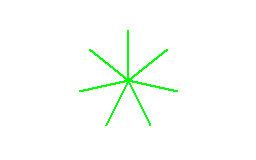
The new Biblos component for NVDA screen reader is being rolled out. Thanks to this update, the integration of NVDA with Biblos will reach a unique quality never had before and doing Word processing using Braille display and/or speech synthesis will be an unparalleled experience.
Biblos Addon for NVDA introduces Braille features unique in the NVDA world and in the historical use of Braille displays. Designed and developed specifically, there is a new mode of presenting Braille content on the display that I have named "Scroll Mode". Scroll mode will scroll the text on the display, following a new logic of Braille presentation. Prior to this mode, the historical use of Braille displays has always featured a block mode, blocks of characters alternating in the limited Braille cell window of the display. The block mode dates back to the 1990s, when the first Braille displays were used on the MS-DOS platform, where on-screen characters were limited to 80 per line, rightly presented in Braille Windows that hinted at their location and location. This mode has been passed down from then until today.
The genesis of the Scrolling mode, conceived and developed by me, the author of Biblos, is simple and logical in its algorithm. It comes from my experience as a video game developer, where in the eighties and nineties we used to scroll text and images on the screen. It seemed to me a more natural system to also scroll text on the Braille display, according to a particular tolerance algorithm, to optimize the experience of reading and writing Braille according to the new paradigms of presentation of content on the screen. Today, the text on the screen is no longer confined within static dimensions, the 80 characters per line of MS-DOS, but is presented dynamically according to other stylistic variables. So I thought that Braille also needed more breathing room, while still letting the user choose which mode to use.
The new component for NVDA brings with it other innovations, such as the presentation of text formatting on the Braille display, an essential requirement for those who want to do Word processing. Strangely enough on NVDA this feature was still absent, even on world famous word processors such as Microsoft Word. The novelty of Biblos is to be able to present also the formatting of the document, that is to understand also through the use of the Braille display if the text has particular indents or alignments. Biblos also provides the screen reader with the stylistic characteristics of the document, with which you have the choice to know if under your fingers the characters are in a different style from normal, such as bold, italic or underlined.
On this new addon I moved the options within the preferences window of NVDA, moving away from the previous choice in which I had followed the logic of other screen readers. So I enter synergistically into the world of NVDA, integrating more firmly Biblos to the conventions of this screen reader. In fact, the historical option of Transliteration of the text migrates to this section of NVDA, keeping all the features we were used to know. Transliteration is essential to be able to read aloud even Ancient Greek texts, for which Biblos is the most loved and used Software by students with visual disabilities.
The new component of Biblos for NVDA was possible to develop thanks to the tests carried out by my friend and long-time collaborator Fabrizio Alberti, who day after day followed me in the testing of the Braille display until I reached the current results. Stimuli also came from the rest of the Biblos community, a group to which I asked questions, interviewing some members by phone, from which I took valuable suggestions and acquired information on the use of Braille displays.
The new component of Biblos for NVDA will be available starting from Biblos 5.55, soon to be published, and it will be completely free and open source, in line with the GNU General Public License of NVDA.
This article was born from years of passion, experience, and a deep commitment to accessibility. If it helped you or inspired you, please consider sharing it by quoting a part and linking to the original page. It’s a simple way to show respect for the work behind it — and to help others discover it too.
Ìd love to hear from you — feel free to join the Biblos Facebook Group or follow us on the Biblos Telegram Channel. Let’s keep learning, sharing, and building a more accessible world together.
