Biblos: From Typing to Computing, from Keyboarding to Word processing
Giuseppe Di Grande Updated the 03/23/2021 08:00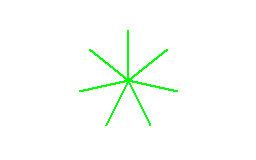
Word processing was one of the first applications to be implemented on personal computers. Today the use of a computer for writing text is commonplace, even at home. Thanks to a personal computer, a keyboard and Software, today all people read or write electronic documents. Texts are typed, stored, edited, printed, disseminated and shared.
Biblos is a Software for Word processing. In addition to being read, written, edited, stored... texts can be processed and formatted, in order to obtain more easily documents graphically edited and ready for multiple uses.
Biblos uses the keyboard as input device. The keyboard is the instrument used to enter the characters for the composition of the text. As you would do with a classic typewriter, the computer keyboard is used to enter characters and issue commands. Every Software intercepts the keys pressed on the keyboard: this is also the case of Biblos, which discriminates if a key must be typed in the document or must be executed as a command. The keyboard is made up of keys with a precise layout. Technically a key is simply a key, which can potentially execute or write anything. By convention, however, keys are identified and used to enter text or execute commands. Typically the keyboards we use have the QWERTY arrangement of keys, which takes its name from the five keys at the top left of the three rows of alphabetic keys. The keys for entering characters are letters, numbers, punctuation, and symbols. While there are keys called control keys that are used to issue commands or modify the writing behavior of others.
To write a document, it is essential to know the keyboard and its key layout. Unlike a typewriter, Biblos - being a Software - allows easily and without wasting paper to practice writing through the keyboard. In Word processing what is written can be immediately or later corrected and edited. Even if writing is slow and difficult at first, any text you type can be revised, corrected or deleted. To type text well and quickly you just have to practice writing. Study and practice will speed up your time and improve the quality of your typing.
Typing is the technique and practice of writing using a typewriter or, more generally, a keyboard. The fundamental basis of writing with a keyboard is the fingering where the correct position of the operator and fingers is important, in the use of the blind keyboard writing method with gradual learning exercises. So you learn to use the keyboard correctly, with accuracy and speed of writing. In blind keyboard writing, the keyboard is divided into two parts, one for the left hand and the other for the right hand. The basic position is found in the third row of keys (the rows are counted from bottom to top), which is called the basic line or base line. The fingers of both hands (with the exception of the thumbs, which are responsible for the space bar and remain flying while waiting to use it) are placed on the so-called pilot keys, which correspond to the letters ASDF for the left hand and JKLÒ for the right hand. Thus, one finger on each key, from the left little finger on the letter A to the left index finger on the letter F, and from the right index finger on the letter J to the right little finger on the letter Ò. On the keys F and J there are two dowels that can be used to blindly identify the correct position of the fingers. Each finger, starting from its pilot key, moves horizontally or vertically to type another key and then returns to its starting position. The thumbs are used alternately on the space bar: if the last letter of the word has been typed with the right hand, the space is given with the left thumb and vice versa. This is done in order to rationalize and balance the movements.
A blind person uses a normal keyboard, he does not need special keyboards; unless there are other difficulties in the fine motor skills of fingers and hands. In order to improve the typing in speed and accuracy, Biblos allows to activate a typing sound that relates the pressure of the keys to the writing of the letters. For this purpose also the screen readers have an option to pronounce by voice the keys pressed, in order to offer more security and precision and to guarantee the operator that the key pressed is actually the one wanted.
When you run Biblos, a new writing sheet appears: it is the spreadsheet of the document. A blinking cursor is positioned in the upper left part of the sheet. The cursor is a thin bar that indicates the writing position: a letter will be typed immediately to its right, then it will advance one position and move after the typed letter. When a key is pressed, the corresponding letter is immediately written on the screen. Typed letters are generally lowercase characters. We know that typing text also implies respecting certain rules, such as the one about capital letters. To write a single capital letter we must hold down the Shift key and press the letter to be written at the same time. The Shift key is a control key. On the keyboard it is present twice, on the left and on the right (to satisfy the typing needs seen before). Usually the symbol on the Shift key is an upward-pointing arrow.
After pressing a key, many events take place inside the keyboard and inside the personal computer, even though the letter appears on the screen immediately. The writing may appear to be simultaneous, but the electrical impulses have traveled several steps and have undergone many interpretations by the Hardware and Software. One of the last choices the Software makes is the typeface with which to type the letters. The letters that appear on the screen have a look, and that look can be changed. For example, you can use larger or smaller fonts, with linear or branching shapes. Let's look at four significant steps:
- Key: is the physical key of the keyboard; it is usually identified by a symbol, which can be a letter; .
- Code: after being pressed, the key turns into a numeric code, and is transmitted to the personal computer;
- Character: the code is received by the personal computer, it is identified and, if it is a writable code, the character to be written is identified from it;
- Letter: if the character is a writable glyph, the glyph to be written on the screen is chosen from the character type in use, whether it is a letter or a symbol.
From a key whose meaning is given by a symbol drawn in it, we obtain a symbol or a letter visible on the screen. The correspondence between key and letter is never obvious. Sometimes it happens to press a key and to have on the screen a different result from the one expected. This is due to the different steps that a key must do before reaching the screen, processes that extend the writing possibilities of a mechanical keyboard, which otherwise would be relegated to the role of a "simple" typewriter.
Among the many features of Biblos, there is one called Keyboard Maps (menu Tools/Keyboards/...). The section Keyboards allows to modify the writing behavior of the characters. For example, when pressing the A key we can have the word Ape written. This advanced feature allows to further extend the Word processing functionality. Biblos is used as a writing tool of Ancient Greek also thanks to the Keyboard section. An operator can create and customize his own Keyboard Map and modify the writing behavior of Biblos. Another feature that affects the keyboard is the Virtual Dactylobraille, where the keyboard turns into a complete and functional dactylobraille to write in braille code.
These Biblos tools are already used in visual impairment as a rehabilitation methodology aimed at enhancing resources and skills in subjects who have lost their sight in adulthood or in children with congenital or early onset blindness.
This article was born from years of passion, experience, and a deep commitment to accessibility. If it helped you or inspired you, please consider sharing it by quoting a part and linking to the original page. It’s a simple way to show respect for the work behind it — and to help others discover it too.
Ìd love to hear from you — feel free to join the Biblos Facebook Group or follow us on the Biblos Telegram Channel. Let’s keep learning, sharing, and building a more accessible world together.
