Biblos and Education: Unifying Braille on Display and Paper for Inclusive Learning
Giuseppe Di Grande Updated the 05/02/2025 08:00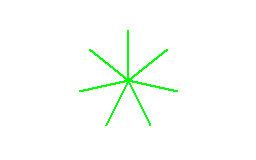
With the continuous and rapid development of Biblos' new mathematical system, version 5.85 introduces a major innovation dedicated to Braille display users.
A new option has been added within the Braille-specific settings, allowing users to define how Biblos should interact with the screen reader (Jaws or NVDA) for presenting text on a Braille display.
Users can now choose whether to delegate Braille translation to the screen reader or use one of Biblos' customizable Braille groups or tables.
By selecting a specific group or table, users can achieve a high level of customization in how text is displayed, addressing specific reading and formatting needs.
This new feature is part of Biblos' ongoing evolution, aimed at offering greater flexibility and accuracy in Braille management, especially in complex contexts such as mathematics.
Through the use of Biblos' groups and tables, an accurate and consistent Braille representation is now also ensured on displays, in full alignment with printed output—overcoming the limitations of standard screen reader configurations and offering users a highly specialized tool.
Why It Matters
Biblos' new feature, enabling direct and controlled management of Braille text translation, represents a strategic advancement for inclusive education.
In educational settings, particularly in primary school, it is essential for a blind student to read the same content with the same encoding both on paper and on a Braille display. Until now, this goal was difficult to achieve due to the structural differences between 6-dot Braille (used for printed materials) and 8-dot Braille (typical of Braille displays).
These two encodings are not interchangeable.
6-dot Braille is the official format used in school textbooks, with precise rules for each subject. 8-dot Braille, on the other hand, was developed for computing needs: it adds two bottom dots to better represent ASCII and extended characters, but introduces a partially different representation that cannot be read using the same rules as literary or scientific Braille.
This creates a pedagogical gap: students are forced to learn two different systems to read the same content, leading to confusion between symbols that appear one way on paper and another way on the display. This is an unnecessary and harmful difficulty, especially during the early stages of Braille literacy.
Biblos finally solves this issue: Braille text translated with Biblos can now be not only printed but also displayed on a Braille display using exactly the same 6-dot encoding.
This allows students to read the same content in the same way, with their fingers, on any medium.
Case Studies
Marco is in fourth grade. During a grammar analysis exercise, he receives a Braille-printed sheet created with Biblos. At the same time, he opens the same document in Biblos on his Computer and reads it on his Braille display—finding the same characters, same lines, same Braille.
In the past, when using a display configured with 8-dot Braille, he often came across symbols he couldn't match to the printed version. A simple parenthesis or accented letter became abstract, unfamiliar signs that confused him. He had to ask the teacher what the sign meant or memorize the differences between printed and digital Braille.
Not anymore: thanks to Biblos, Marco now reads using a single system—6-dot Braille—on both paper and display. This allows him to focus on content, not decoding. His learning is smoother, and his participation more active.
Lucia is a fifth-grade student. In math, she works with complex expressions involving roots, fractions, and parentheses. Her textbook was transcribed into 6-dot Braille. Previously, using a Braille display, she encountered 8-dot encodings that distorted the expressions: a root symbol might become unrecognizable, and parentheses were coded differently from the printed version. Every exercise became double work: understanding the concepts and deciphering the format.
With Biblos, the mathematical text reaches her display with the same 6-dot encoding as the printed version. Every symbol, every space, every structure is the same. Lucia can read a formula on the display and then feel it on paper without having to reinterpret anything. This restores her autonomy and precision, even in a subject where form is part of meaning.
In Ancient Greek, where accuracy is even more crucial, Irene studies passages with accents, breathings, and diacritic combinations. 8-dot Braille gives her a different representation than what she finds in her printed books. But with this new feature, Biblos produces a rigorous and identical 6-dot transcription on both media, enabling Irene to read with full linguistic awareness, without losing any part of the original text.
These examples demonstrate that the unification between printed and digital Braille is not a technical luxury—it's an essential educational condition. With Biblos, every blind student can finally read, learn, and grow within a single coherent system.
How to Configure the System
To ensure that the Braille content displayed on the Braille display is perfectly identical to what is printed on paper, Biblos offers centralized transcription management that now integrates with the major screen readers, Jaws and NVDA. The configuration is simple and accessible, designed to be enabled even by non-expert users.
For Jaws users:
- Launch Biblos and, from the Help menu, select “Install Scripts…” to install the scripts required for Jaws integration.
- After installation, press JAWSKey+V within Biblos to access screen reader-specific settings.
- Enable the “Biblos Braille Mode” option. This allows Jaws to read the document content in Braille exactly as formatted and translated by Biblos, synchronously and faithfully.
For versions of Jaws earlier than 2022, you must manually select the "BiblosUnicode" table in the Jaws Braille settings. This table was specifically created to ensure compatibility.
The BiblosUnicode table is based on the European Braille code, which may not be suitable for English-speaking users or speakers of other languages. In such cases, it is essential to include all the Braille characters used in the Unicode pattern in your custom table—this can be done by copying and pasting them directly from the BiblosUnicode table.
For NVDA users:
- From the Help menu in Biblos, select “Install Scripts…” to begin installing the addon designed for NVDA.
- Once installation is complete, NVDA will be able to interact with Biblos documents, also using the Braille encoding defined within the program itself, ensuring reading consistency.
Finally, Biblos settings must be configured as the last step. For both screen readers, you must enable document Braille translation within Biblos:
- Open the Tools menu, then select Braille → Settings…
- In the window that appears, go to the “Advanced” tab.
- In the “Document Braille” dropdown, choose the desired table or group. You can also select a custom translation table. Choosing a group allows for multi-table translation. For example, selecting the Italian group provides access to Italian Braille, Ancient Greek Braille, and soon mathematical Braille as well.
This configuration allows Biblos to directly control the Braille text flow, avoiding reformatting or reinterpretation by the screen reader (as occurs with 8-dot Braille). Thanks to this integration, blind students can read with their fingers exactly the same text, both on paper and on display.
There are no more ambiguities, differing interpretations, or symbols that change form between media. Reading becomes unified, natural, and pedagogically sound.
The configuration is intended to be set once, after which Biblos retains the settings for all future sessions, ensuring consistency and ease of use. This approach aligns with the educational goal of providing clear, coherent, and accessible tools from the very beginning of Braille learning.
Conclusion
Once again, Biblos affirms itself as a unique solution in the international landscape of accessibility and inclusive education tools. It is not merely an adapted Word processor—it is a fully integrated suite, designed with coherence and vision, addressing every aspect of textual accessibility: from Braille printing to display reading, from tactile graphics to mathematics, including Ancient Greek and other complex symbolic languages.
In a field often marked by fragmented, inconsistent, or incomplete tools, Biblos stands alone: a platform built to ensure full equivalence between visual and tactile content, while maintaining editorial rigor and precision in transcription.
With this new functionality for Braille displays, Biblos goes beyond offering just another technical option: it reaffirms an educational philosophy rooted in the unification of codes, the simplification of User experience, and the central role of the blind person as an active agent in learning. Its integration with the most widely used screen readers, such as Jaws and NVDA, allows Biblos to act as an invisible yet precise orchestrator of the entire communication chain—writers, transcribers, and readers now work on the same text, in the same language, achieving the same result.
In a world where accessibility is still too often a patchwork of compromises, Biblos proves that more can be done: it is possible to build a coherent, powerful, and accessible system—one that no longer requires blind students to decipher the medium, but only the message. And in the educational context, this is not merely a technical advancement—it is a concrete step toward full educational equality.
Biblos will continue to invest in the intelligent automation of its suite, with the goal of making the work of teachers and transcribers ever simpler and more intuitive, while tangibly improving the quality of life for its users. This vision is grounded in an unwavering principle: to guarantee blind students full, fair, and dignified access to education, without relying on parallel tools or adapted solutions. Biblos is—and will remain—a consistent, authoritative, and comprehensive environment, in service of truly inclusive education.
This article was born from years of passion, experience, and a deep commitment to accessibility. If it helped you or inspired you, please consider sharing it by quoting a part and linking to the original page. It’s a simple way to show respect for the work behind it — and to help others discover it too.
Ìd love to hear from you — feel free to join the Biblos Facebook Group or follow us on the Biblos Telegram Channel. Let’s keep learning, sharing, and building a more accessible world together.
