Biblos addon for NVDA screen reader: All options explained in detail
Giuseppe Di Grande Updated the 04/15/2022 08:00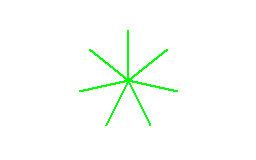
The new Biblos component for the NVDA screen reader contains new options for reading the document, especially for correcting and extending the use of the Braille display. In this article we see them one by one.
I start by saying that the new component has been tested on NVDA 2022.1 and NVDA 2021.3. Some errors are corrected, but the most important feature that appears as a novelty is the management of the Braille display. What the Braille display shows of the document is now completely managed by Biblos. The display correctly shows all the text according to the cursor movements, including the selected text. It also shows all special Word processing elements of Biblos, such as tables, notes, images, titles, indexes, layouts, pages, lines, Braille contexts. The pressure of the cursor routing of the display and its movement keys is managed.
If in previous versions Biblos options for NVDA were shown in an independent window callable with NVDA+V, from this addon on all options are contained in the NVDA preferences window in a specific category for Biblos.
Text Transliteration
This option enables character transliteration. Character transliteration is a feature of Biblos that allows screen readers to read also texts written in non-Latin characters, such as ancient Greek texts. This option activates the transliteration in Latin characters, characters pronounceable by the speech synthesis that we use in Italy and in general in the West. The potential of this option is not only for Latin characters. In fact, if properly prepared, the transliteration can be made to any other writing system.
Say Python indents
This option enables the reading of indents used by Python programmers. Indents in Python are a way of creating blocks of code. This option causes the block level of the line spoken by speech synthesis to be spoken. Generally, for those who do not use Biblos to write Python code, this option should be left off.
Say Braille movements
In normal mode, when using the keys of the Braille display, speech synthesis remains silent. If you enable this option, speech synthesis will speak the cursor movements instead. For example, when you use the cursor routings simultaneously, speech synthesis reads the character. When you use the keys to move to the previous or next line, speech synthesis reads the line where you moved the cursor.
Braille Mode
You choose how to show the text on the Braille display. There are two choices: Blocks and Scroll.
The block mode is the classic one, known and used until now by all Braille display users. The text is shown in blocks of characters. Each block corresponds to the number of Braille cells in your display. The blocks alternate on the display according to the position of the cursor on the document.
The scroll mode is my invention, an absolute novelty present only in Biblos. The text scrolls on the display according to the position of the cursor. The display is filled as much as possible and tries to show the characters preceding and following the position of the cursor, according to a logic of reading and writing based on its movements.
Braille Tolerance
You can choose a value ranging from 0 to 20. Braille Tolerance behaves differently depending on the Braille Mode you choose.
If you choose the Block Braille Mode, the Braille Tolerance sets the limit not to be exceeded when locating the breakpoint of the character block. This behavior is only active if NVDA's Braille option of not breaking words is enabled. Within the chosen tolerance characters the words are not broken; if the tolerance is exceeded then the words are broken. This behavior is also unique to Biblos. I inserted the Braille Tolerance to avoid that many cells of the display can remain empty in the presence of particularly long words.
If you choose Scroll Braille Mode, the Braille Tolerance refers to the position and movement of the cursor. Near the beginning or ending tolerance cells of the display, the text following or preceding the cursor is also shown according to the number of tolerance cells chosen.
Show Braille formatting of the document
This is a novelty for NVDA that is only present in Biblos. In case of documents having formatting, the display shows the formatting of the document, a bit like printing the document in Braille. The formatting shown is that of paragraph indents, that of paragraph alignment, that of character spacing. For those who do Word processing using a Braille display, this option is particularly important, in order to verify the distances adopted. For example, if you indent the text of two Braille cells on the first line of each paragraph, the first line of each paragraph will start with two empty cells.
If you disable this option, the text on the display will always start with the first cell.
Biblos also transmits text styles to NVDA. The styles are shown depending on the Braille table configured in NVDA. Currently the Italian table does not have any Braille codes that highlight the character styles.
Show coordinates in tables
When you navigate within table cells, this option causes the coordinates of the cell you are in to be shown. At the beginning of the Braille display there are two column and row values, the coordinates that identify the position of the cell in the table.
Show extras Text Elements
Extras text elements are page breaks, bookmarks, and tabs. This option also shows these elements on the Braille display. Page breaks are shown with the abbreviation "PB" (page break). Bookmarks are shown as "BM" (bookmark). Generic tabs are displayed as "tb" (tabulator).
There is a distinction between generic and specific tabulators. Paragraph specific tabs are always shown according to their filler character. Generic tabulators are shown with "tb" instead of a space (leave this option disabled). Leaving this option disabled, it's actually the Braille table used in NVDA that decides how to show the generic tabulator (ASCII code 9), usually shown as a space.
This article was born from years of passion, experience, and a deep commitment to accessibility. If it helped you or inspired you, please consider sharing it by quoting a part and linking to the original page. It’s a simple way to show respect for the work behind it — and to help others discover it too.
Ìd love to hear from you — feel free to join the Biblos Facebook Group or follow us on the Biblos Telegram Channel. Let’s keep learning, sharing, and building a more accessible world together.
