How to create a Tactile Graphic
Giuseppe Di Grande Published the 04/27/2017 00:00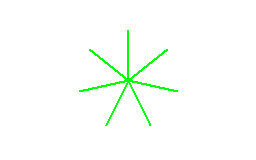
Tactile books are a resource for those who do not have access to traditional printed books, especially for visually impaired individuals who need alternative ways to access culture. Braille is the system used to emboss writing, while tactile drawings provide access to images and graphics. Let's see how to create a tactile drawing with Biblos.
Let's clear up any misunderstandings right away. A tactile drawing can be created using various techniques, such as combining various materials in a valuable and precise artisanal work. These tactile books are typically produced as unique pieces, hardly reproducible in order to meet the demands of multiple people. Another way is to use 3D printers to create bas-reliefs or high-reliefs in a single material, reproducible in multiple copies. What I will describe to you, however, is how to print a two-dimensional tactile drawing, apart from the slight thickness for the reliefs, using Biblos and a Braille printer.
To be effective and communicate useful content through touch, the tactile drawing must reproduce figures and shapes using simple lines and dots. What makes an image identifiable are the outlines of the objects depicted in it. For example, to convey the idea of a face, one must highlight the contours of the face, mouth, nose, eyes, etc.
In order for an image to be well represented, its features must be simplified. The more details the original image has, the more difficult it will be to reproduce it tactilely, unless one focuses on representing a few details at a time.
Biblos allows you to create tactile graphics starting from existing or scanned images, or by using specific instructions that draw basic geometric shapes on a plane (vector instructions). In this article, I describe this second method, deferring the capture and transformation of complex images into tactile ones to another article.
Firstly, it is essential to understand that a tactile drawing made with a Braille printer is composed of adjacent dots that are printed within an area. All geometric shapes are formed using adjacent dots. If you do not have a basic understanding of plane geometry, it is advisable to read an appropriate manual that explains the basic concepts.
The tactile drawing can be composed using geometric shapes, primitive instructions that draw points, lines, curves, and text on the plane. Biblos has a proper language for tactile graphics, allowing you to use various vector instructions to draw basic figures within a more or less extensive area.
To identify the position of a point within the area, pairs of X Y coordinates are used. The X coordinate always identifies the horizontal position, while the Y coordinate always identifies the vertical position. The area in which you can draw has its dimensions DX DY, depending on the printer and the resolution used.
The point is the smallest and indivisible figure of a tactile graphic. By ideally touching a point, it can assume two states: raised or lowered. Raised points are perceptible to touch, while lowered points are imperceptible. More complex geometric shapes are always formed by raised points. Usually, Biblos displays raised points in black and lowered points in white.
Let's take an example. Suppose we have a tactile area of 100 by 100 points. To draw a raised point in the center of the area, the instruction is:
Dot(50,50)
The instruction to draw a circle in the center of the area with a radius of 25 points is:
Circle(50,50,25)
Biblos's tactile graphics language is a comprehensive and advanced programming language with which we can write a real program to draw whatever we want. Within Biblos, there is a complete Online help that explains step by step the entire tactile graphics environment, including the programming language, which can also serve as a starting point for general programming. For example, to draw a circle with a point in the center, the instructions to use are:
Dot(50,50)
Circle(50,50,25)
Once the drawing is finished, we can print it tactilely using the menu command File/Print tactile....
It is evident that Biblos's tactile graphics system can be used by both sighted and visually impaired individuals. Visually impaired individuals will need to build their graphics working abstractly using coordinates and instructions. The final result can only be touched after printing the drawing. The secret lies in the fact that a tactile drawing can be built gradually, helping oneself each time by printing and checking the result of the instructions used.
Following this method, it is possible to create endless designs. For example, let's imagine creating a Smiley. A Smiley consists of a circle representing the face, two dots representing the eyes, and a curve representing the mouth. Here are the instructions to create our Smiley:
// Draw the face circle
Circle(50,50,25)
// Draw the eyes using two small circles
Circle(40,40,2)
Circle(60,40,2)
// Draw the smiling mouth using an arc
Arc(50,60,20,10,90,270)
Of course, this is just an example, but it gives an idea of how to proceed if you want to create a tactile drawing. All the tactile notebooks I have created over the years have been drawn using Biblos's tactile language, productions that anyone can be capable of doing.
Does it require experience?
Certainly; and experience is built gradually, like a tactile drawing. I can teach fishing, but I can't provide pre-packaged fish. The fishing rod is called Biblos.
For further support you can subscribe the Biblos Group on Facebook.
