Find and replace and the activator character
Giuseppe Di Grande Updated the 05/24/2020 20:30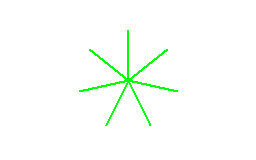
In the Find and Replace fields (and in any other text entry field) you can use the special "^" character. This character is a special marker or activator that tells Biblos to interpret differently the characters that follow it.
The marker "^" can precede a sequence of numbers that is transformed into its Unicode, it can precede a wildcard representing a group of characters (only for the Find and Replace fields), or it can precede another character called "terminator".
A numeric sequence is denoted by "^N" where N is the variable that can be replaced with a number from 0 to 65535 (the UTF16 Unicode set). For example, if you search for the string "b^105blos", the word "Biblos" will be searched, because Unicode 105 corresponds to the vowel "i". Likewise, if you search for the string "^65^66^67", the string "ABC" will be searched. To know the numerical value of Unicode symbols, you can use the Font window (Format/Character... menu), where a list shows the Unicode symbols of the chosen font.
The marker can also precede a wildcard. Wildcards tell Biblos to search for characters belonging to a certain group, such as letters, numbers, punctuation, etc.. The topic of wildcards has already been addressed in another article, searchable with Search Engine.
The last case with which the marker is used is that of a special terminator, which follows a numerical sequence by terminating it. When using the marker with a number sequence, the numbers following the marker are interpreted and transformed into the corresponding Unicode.
As seen in the previous example, if you look for the Unicode character with the value "^105", all you are doing is looking for the lowercase vowel "i". If after the numerical sequence you need to add a numerical character to the string, such as "0", it would be wrong to add the "0" immediately after the numerical sequence, because you would only be looking for "^1050", that is the Unicode 1050. In such cases, there are two ways to operate:
- Specifying another numerical sequence, indicating the value of the numerical character 0: "^105^48";
- Using the special terminator "^/": "^105^/0".
The marker raises one last problem: what if we want to search for the "^" character itself? There are two solutions:
- Find the Unicode of the marker (94): "^94"; .
- Specify the marker character twice: "^^". .
For example, if we use the string "^^Biblos^^", the string that is searched for is "^Biblos^".
For further support you can subscribe the Biblos Group on Facebook.
